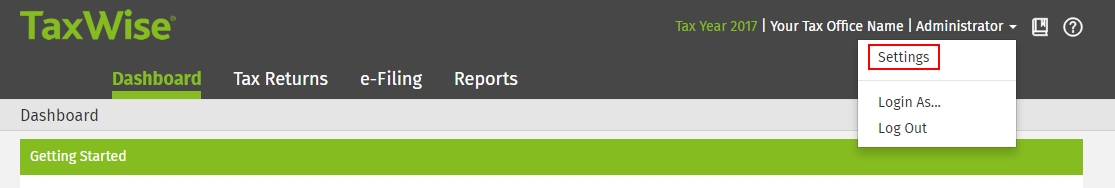
The Admin or a user with the Administrator role can create return stages to assign to tax returns in the return list. This list enables your preparers to assign a stage to a return, such as Missing W-2, Missing Spouse Signature, Paid in Full, or whatever meets your business needs.
To create return stages, use the following steps:
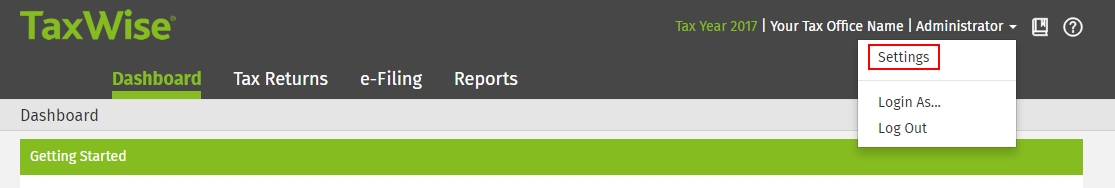
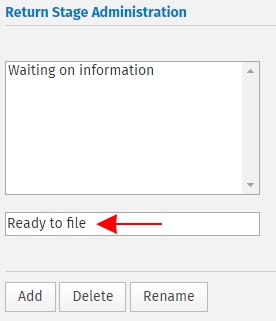
You can delete or rename a particular return stage by selecting the desire stage and click Delete or Rename.
See Also: